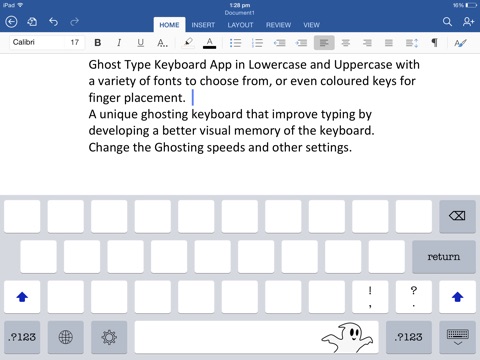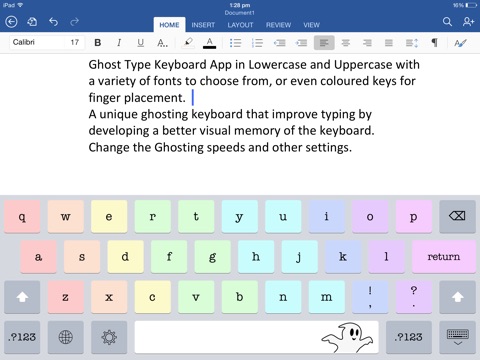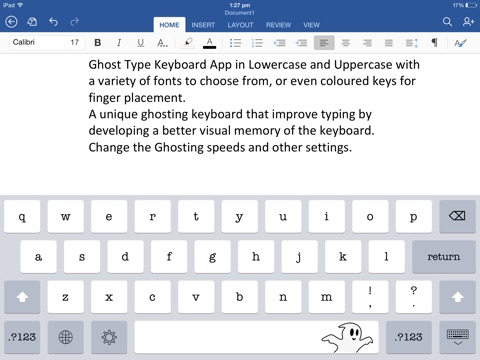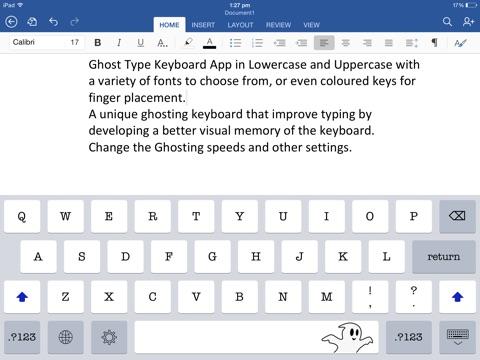
Ghost Keys Keyboard - Typing Tutor
The Ghost Keys keyboard displays the letters until you start typing. Pause your typing, and the letters will fade back in. The fade-in speed can be set as very slow, slow, normal, fast and very fast via the settings. You can also turn the Ghost Type keyboard off via the settings and use a ‘partial’ setting.
• Innovative Ghosting keyboard to improve typing memory skills.
The following settings are available:
Ghosting: Whether ghosting of keys is enabled: on / off / partial (doesnt fade completely)
Ghosting delay: Time from ghosting until keys appear again if there is no keystroke.
Font: The font to use on keys- a choice of various standard fonts is available. Note that this does not affect the font of characters displayed in the app using this keyboard- that is entirely up to that app.
Case: Whether keys are shown in upper case, lower case, or this changes when the Shift key is active.
Keyboard layout: Layout of keys on the keyboard: QWERTY, QWERTZ, AZERTY or Dvorak.
French, German, Dutch, Spanish, Italian, Danish, Finnish, Norwegian, Swedish and Turkish QWERTY.
Appearance: Whether keyboard is shown light (black on white), dark (white on black), or this automatically switches based on the app using the keyboard.
Colored keys: Whether keys are shown colored. Colors indicate the standard fingering to be used in tapping the key.
Accents: Accents to be shown when a letter key is held down- all options, none or language-specific options (French, German, Dutch, or Spanish).
Period shortcut: Whether typing two spaces automatically inserts a period.
Settings security: Whether access to settings is secured. Security options are a teacher/parent gateway (addition challenge) or a more secure PIN instead.
• Note: This app is designed not to receive, store or transmit any sensitive data.